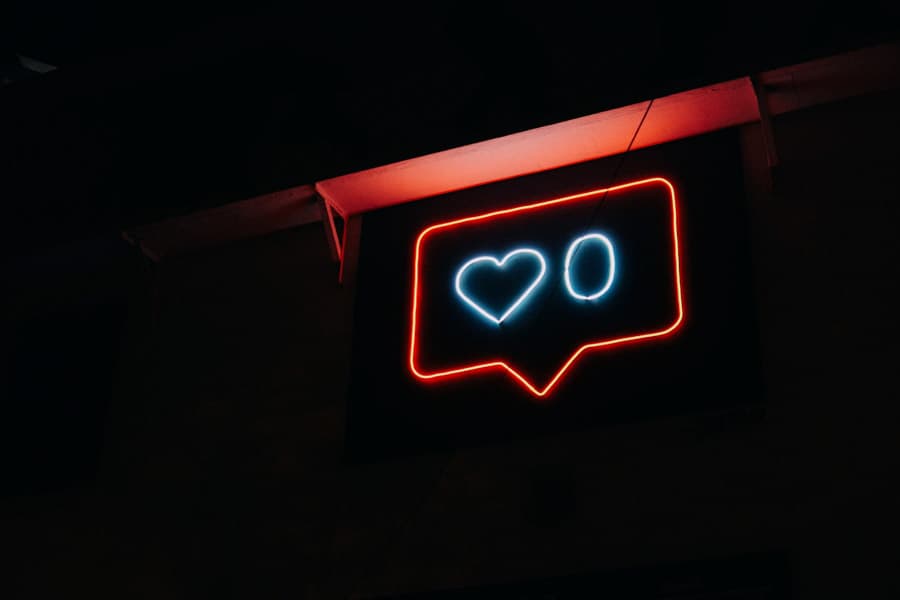
Social media is something most of us use every day, but using it for your blog is different from what you might be used to.
Social Media can be a daunting place for business, and it does seem that everyone is an expert! Finding out what you need or how things work can seem impossible, making finding what’s best for your blog problematic, to say the least.
This is intended as somewhat of a beginners guide to social media for bloggers, although there are definitely some gems within here that more seasoned bloggers have either forgotten or could stand to try for the first time!
I want to provide you with some helpful tips and suggestions that I would apply to any new brand when I created their social profiles for them. It is the beginning of every new brand’s strategy.
You may not be in a position to make use of each of the points right away but do bookmark the page because they will all come in use at some point and hopefully make it all a little less scary.
Who am I?
Firstly, let me introduce myself, I’m Phil, the husband of Sonja, the Migrating Miss.
I’m also a Social Media Manager and Strategist with a focus in Community Management who has worked with award-winning brands and as part of an award-winning agency for the last 5 years. I love everything about social media and enjoy working with businesses to bring people and brands together online.
I have now joined forces with my lovely wife to create our own business, to work on both Migrating Miss and our new site, Scottish Scran, as well as developing training for brands looking to make sure they have their best foot forward on their social media journey.
Everything I’m going to talk about I’ve learned by doing myself repeatedly for numerous companies, I’ve made mistakes and had the successes myself so you hopefully can have more of the latter!

Supporting your website with social media is a key way to grow your audience and your brand.
Yep, I said it, brand.
As soon as you start putting your blog out there, talking about a topic or showing your product you need to think of yourself as a business.
It doesn’t matter that, to begin with, it may just be your Mum reading your posts. Start your brand as the business you hope to be, this will help others believe in you too.
Your brand can use social media to help build an engaged and relevant community which will help it grow and develop.
Social media isn’t for every business, but if this is a route that you choose then there are some basic points for you to consider when bringing a new brand onto social media or if you’re seeking to revitalise your profiles.

14 Social Media Tips for Bloggers
1. Check your name and get them all
The first thing to do with any new brand is to secure every social handle you can. If you have an established brand and already have current social live it won’t hurt to check this for any new social media platforms too.
Visit Namecheckr, its quick, easy and free to check if your brand name has already been taken on a wealth of different platforms/social channels.
If you’re lucky and your name hasn’t been taken then start the process of going into each and every platform and securing the name by setting up a profile.
Even do the ones you think you’ll never use! You don’t want someone else using your name but also you never know which platform will become more useful. Spotify is making leaps and bounds into advertising and could easily be useful for you in the future as you add more music to stories.
If your name is taken look at ways to find a workaround. ScottishScran for example is ScottishScranRecipes on Instagram. We’d suggest you have the same handle across all platforms for user ease but it’s not vital, it’s more important to stay relevant and get as close to your brand name as possible.

2. Find out where your audience is
For a long time, the practice on social media was to be seen to be everywhere. If you didn’t have a social account on every one of the major platforms then you were missing out on a potential audience.
There is some truth to this but it’s better to speak where someone is listening than talking to yourself, especially when you’re just starting out.
So, where are your audience? What social channel do they use? Which platform are they more likely to stop and read your post or click-thru to your site?
Truth be told this will depend very much on the demographic of your audience and your blog type. For example, people are more likely to go to your website from IG if you’re in fashion or selling a specific product than if you’re writing about travel.
It’s important to understand who is using each platform so you can decide where you will find your own audience. There are plenty of websites that are providing this but this page will help give you an accurate idea of usage in the States which is a good representation of the rest of the western world.
Ultimately, Facebook and Youtube are the most widely used platforms with Facebook taking a huge share of all users, though its users are now deemed older. Instagram and TikTok have a younger audience with Twitter and Snapchat’s rate of growth slowing down.

3. Populate your account
This one’s easy and purely for when you first create your social profiles. It doesn’t matter what your strategy is going forward or which platforms you’re using.
The first time someone pays your profile a visit is the only time you have to make your “social” first impression!
Before you share your fledgeling profile with family, friends, colleagues and contacts make sure it has your key message showing.
Fill out your details, write at least five posts, populate your grid, Add your logo, business details contact details etc. The list goes on but you wouldn’t open a shop with no stock, give visitors a clear idea of what you have to offer.
As a double check ask a brutally honest friend or family member to go over your profile with a fine-tooth comb, there will be typos and errors and it’s better they find them than a potential follower.
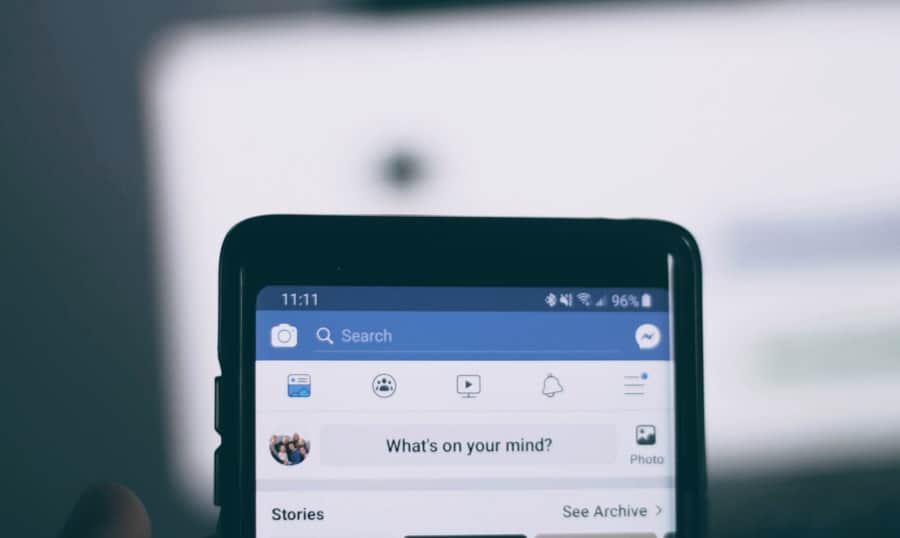
4. A note about images
There’s nothing worse than a profile on any social platform that looks the part but has imagery that doesn’t fit the guidelines provided by the specific platform.
This means your profile image needs to be the right size, your post imagery needs checking (make sure you set this in WordPress where you can – for example, we use the Easy Social Share plugin to adjust the feature image that shows on Facebook) and everything should suit mobile users.
Each profile does well talking you through the different size requirements but it may mean having to resize imagery a few times.
We used Canva which also has recommended image size listed for each platform, remember to take into account mobile users and the difference this may make to your Facebook cover image for example.
Top Tip – Make sure you do this before any of your profiles are live but also on FB make sure that any changes aren’t shared to your page as a post. If you have to play around with this and you have a few followers you’ll lose them really quickly if they keep being notified that you’ve changed your profile picture.
Other Top Tip – Square currently works well for both Instagram and Facebook, this saves time and provides a bigger image on the newsfeed on Facebook.
5. Post platform-specific content
Consider how you use each of the platforms. How your average audience member uses each platform and make sure the content you’re sharing on each is suitable.
For example, Facebook suits a longer post and an older user, IG suit strong imagery with a younger user. On Scottish Scran we share recipes and talk more on the former and use stronger imagery and shorter, chattier posts on the latter to grow the account.
Publishing the same content on IG and Facebook is popular, but it’s obvious it’s not unique when @ tags don’t work on Facebook and it’s full of hashtags. Don’t be afraid to post something similar but make sure it’s adjusted for the platform if necessary.

6. Figure out who you’re talking to
So, you’ve set up your profiles and are now staring at a profile wondering what to write.
The first suggestion would be to know who you’re talking to and how you think they would like to be spoken to. Adjust your tone, language and formality to suit. Understand what words and phrases work and which don’t.
I spent a long time working for a brand with an older demographic. Personas were created for the audience which helped us understand the different people we were talking to. I kept things slightly formal but also a little cheeky, the crucial part was to make sure this audience was always in on the joke.
Content that was created for the brand showcased elements that appealed to them and was shared with copy that meant they felt included and part of the page rather than being talked to.
7. VALUE VALUE VALUE
For each and every post on any platform, you need to consider what value you are providing your community. Be it 10 followers or 10’000, respect them and value them.
What do they want to see, how can you make their day better, what will put a smile on their face?
Social Media is no longer just a tool to be used to sell your brand or product. Sharing link after link on the same topic then wondering why your results are rubbish is something I see a lot in forums and chats about social media.
It’s not asking “why don’t people respond?” it’s treating the community with a little more respect to nurture it and help it grow.
Top Tip – A quick way to take this on board is the 70/20/10 rule. 70% of everything you should put out is for the audience and not for the brand. 20% of your content should be your sale, your CTA whatever that may be. And the last 10% that should be for reactionary posts.
Social is a live beast and you need to be on the pulse and allow yourself the 10% to respond to things like the Great British Bake Off winner, a momentous brand occasion, news event, or just to thank the people that follow you.

8. Community Management
This is nice and easy – to show how much you value your audience, talk to them!
If they comment then respond, ideally with a question, as though you want to have a chat. The algorithms love this, and it will see your post reach more people.
More importantly, it will help you develop a loyal and relevant audience. Anyone can buy followers etc, but can they create an engaged community that looks forward to your posts? That’s the challenge.
Top tip – Remember when you’re managing your community to still use the tone and respect that you have set out for your brand. This does not mean you can’t be personable or add a little more of yourself to a comment but it means that every time you respond you’re representing your business and every time you comment it’s likely to be read many more times more than just the person you’re replying to.

9. Social listening
This sounds like something a government should be doing but actually, it’s crucial for your growth.
You need to go out looking for your audience. Follow the hashtags popular in your niche, join Facebook groups that are full of people you’d love to be your audience. Live and breath your community. You can’t expect them to come to you.
Top Tip – If you do join a Facebook group, message the admin and see if they’d be happy with you sharing your links if and when suitable? It never hurts to ask and they will be looking for suitable content to share with their own communities. Scottish Scran has achieved superb results using this strategy.
10. Engagement
Engagement is the reason for being on any social channel in my opinion. Reach is a great way of knowing how many people had your post float by them as they scrolled but to actually get them to take any action is the dream because it leads to both reach AND engagement.
But engagement is a two-way street.
Your aim is to get likes at a minimum but ideally a like, a comment and a share (or save also on Instagram). That’s when the algorithms will start taking notice of your post and put in front of more of there platforms users.
Why? Because that engagement shows it that your post is of interest to certain audiences and it wants that audience to only see content that they will enjoy or find interesting.
These algorithms are also why that, on average, a brand page on Facebook with 10k followers will only reach 5 -10% of those followers when they post unless the post gains engagement quickly to the few followers it was seen by. Engagement is key on IG and FB.
And yes, I had mentioned a two-way street. The algorithms in FB and IG at least will be looking to see how your page engages with its community. Is it active on the platform, does it respond to messages promptly, does it answer comments and like other posts?
Top Tip – On IG try to up your engagement game! Make sure each day you engage with your own followers (like, comment, share and save). Engage with relevant hashtags that you’re following (follow relevant hashtags!), engage with the industry leaders in your field, and engage with anyone that has engaged with any of your posts, stories or reels.
Yes, its a lot of work. But it’s a two-way street remember, so keep an eye on your own follower numbers and engagement to see if it pays off for you. If it does, consider applying this to Facebook with pages, groups, followers, messages the list goes on.

11 – Building your foundations on sand
This one is more of a warning than a tip.
All social media companies are constantly changing how they work. This isn’t just how they look, but huge changes that will directly affect your brand.
Since I have been working in social media there have been numerous algorithm changes, which is like the ref changing the rules mid-game, but not telling you.
There have been changes in how metrics are measured by them, which means your month on month and year on year comparisons go out of the window.
But my favourite upheaval in 2018, when Facebook decided that brands were taking over users newsfeeds so they stopped a page’s post going to as many of the said brand’s followers.
This last change meant some publishers lost huge amounts of traffic, thousands of pounds and even went under. Why? Because their business relied on Facebook staying the same and always providing them with the reach they were used to. It is thought that Huffington post, for example, lost 73.2% of their traffic when Facebook made this change.
Things that worked a few years ago or even last year may no longer do so, and what works now won’t in future. You need to continually adapt your social strategy.
Our warning – Understand that nothing lasts forever in social media. Make sure you stay up to date with changes and social media news and that you monitor your results. If you see a huge change, do a little research to see what’s changed and then look to see if others have talked about the same problem.
Remember though, social platforms need users and content, there will be a way to reach people but you have to play by their rules not hope they will magically keep working for you!

12. Insights
Nice and quick because, like every one of these points, we could write a book on the analytics involved in managing an account on social media!
That being said it only needs to be as complicated as you need it to be.
On a basic level pick several metrics to measure your results with and set yourself some KPI’s (Key Performance Indicators).
For example, you can easily measure your reach and engagement per month on each platform. Watch for trends, what works and what doesn’t and use it to help improve your output for the following months.
Careful, looking into your results can be quite addictive!

13. Getting involved in Paid Ads
Most platforms can be used by businesses in the same way as by personal accounts.
Facebook and Instagram however, can be used differently. You can set up a business manager, business suite and ads manager, amongst others.
From a professional point of view I would never work on a clients account without these tools but only start using them as and when you understand them and are confident to move on.
With regards to ads, that is the next step. Like everything ads depend on audiences. Before you spend any money make sure you know who you want to try and focus on and create the audience to reach these users. IG and FB ads can both be very effective but audiences need testing which will cost money.

14. Don’t lose hope
Social, like your brand, requires passion, effort, strategy and the drive to build a community.
You can spend an age putting together the best post you’ve ever written and it dies, you then chuck out a GIF and a bit of copy with a typo in it and watch it become the best thing you’ve done all week! ARRHGGHH!
Don’t lose hope and don’t give up on your strategy, but, and here’s the best thing you can take away from this post, do learn what your audience wants to see and adapt.
You’ll get there if you listen to them and build slowly. Anyone can buy an audience, growing a relevant one is a skill that will pay off whatever changes are made to your platform of choice!
We’ll be writing a lot more in-depth posts to expand on all of these points, so make sure you’re on our blog mailing list!
What would you most like to learn from a Social Media Manager? Let us know and we’ll see if we can help!
Phil
