The IPV process in Zerodha Brokerage Company is very easy. However, many people encounter problems when performing this process correctly. Face-to-face verification must be conducted during account opening. Because this is one of the important steps to open an account with Zerodha. Once you complete the bank details. The next step that will be displayed on the screen is IPV or “face-to-face verification”.A lot of people Who is trying to open an account Zerodha faced a common problem during IPV. That’s why I will guide you step by step through all the processes. So next time you try to open an account in Zerodha or try to complete the IPV process, this will not be a problem for you.
Zerodha IPV FAQ
The complete form of IPV is face-to-face verification.
According to SEBI’s notice, face-to-face verification (IPV) is a process in which The broker verifies the client And his files. All brokers of all clients must follow this procedure. IPV used to be done physically, and the broker’s staff would access and verify the information.
Yes, IPV in Zerodha is safe. According to SEBI rules, face-to-face verification must be conducted. When opening an account.
In 2011, SEBI hinted at IPV rules for the first time. In the past, the IPV process allowed video calls, but then all brokers used one-time passwords or OTP to follow their online IPV procedures.
What is IPV?
In 2011, the Securities and Exchange Commission of India hinted at a new rule that IPV or personal verification. SEBI took this step Make the stock market safer and more secure. According to this rule, SEBI stated that the brokerage company must personally verify its clients. To perform this verification, you must stand in front of the camera with a 4-digit OTP written on a piece of paper, and then click the photo or 1 minute video. If you handle it properly, then it will not be rejected. They will not ask you to complete the whole process again.
Detailed description of the IPV process
Once you start your IPV process, the first page that appears on your screen will be similar to the page I attached below.
You must enter your Zerodha registered mobile phone number in it. (If you use any random numbers, the process will not work, so keep this in mind when performing the process). After that, check the “I am not a robot” written below. Now scroll down a bit and you will see that there will be a continue option. click it. In the image, I used yellow to highlight it.
There are two different methods for the IPV process,
- Personal computers such as laptops are best. If you use a desktop, you may encounter some problems because it does not contain any cameras.
- Use your login ID and OTP to perform this process from your mobile phone.
How to use a laptop for IPV in Zerodha?
If you have completed the procedure on the previous page correctly, Zerodha will allow you to proceed to the next step. Otherwise, you must once again clearly complete the previous bank details-oriented process.
It is assumed that you have completely completed the previous process. Now you can perform the two-step IPV process. In the following, I will show you the two steps of the process in detail.As simple as Zerodha TOTP generation process.
The first step of Zerodha’s IPV
The first step of the IPV process is to apply for an account in Zerodha and complete all the steps shown on the screen. If you have not applied for an account, you can click on the link below to apply.
Open an account in Zerodha
Click here to open an account
The second step of Zerodha IPV
The first step is based on OTP. As long as you enter your registered mobile phone number, Zerodha brokerage company will send you OTP. This OTP will appear on your PC or mobile phone screen. You must write down the OTP on standard A4 size or similar size paper. The OTP should be bold black or blue. The numbers should be clearly visible, and the size is also large. As I told you before, it should also be clear enough. Then click the “Start IPV” button below it. As soon as you click on it, it will be written as a shooting video. Your laptop camera or mobile camera will open. If you don’t have a camera on your desktop, just use your phone to continue the process.
The second step of Zerodha IPV
In step 2, you just need to put that piece of paper on your chest and look at the camera. This means that your face and OTP number should be clear enough to be understood when the camera shoots a video. It should be similar to the picture below that I attached.
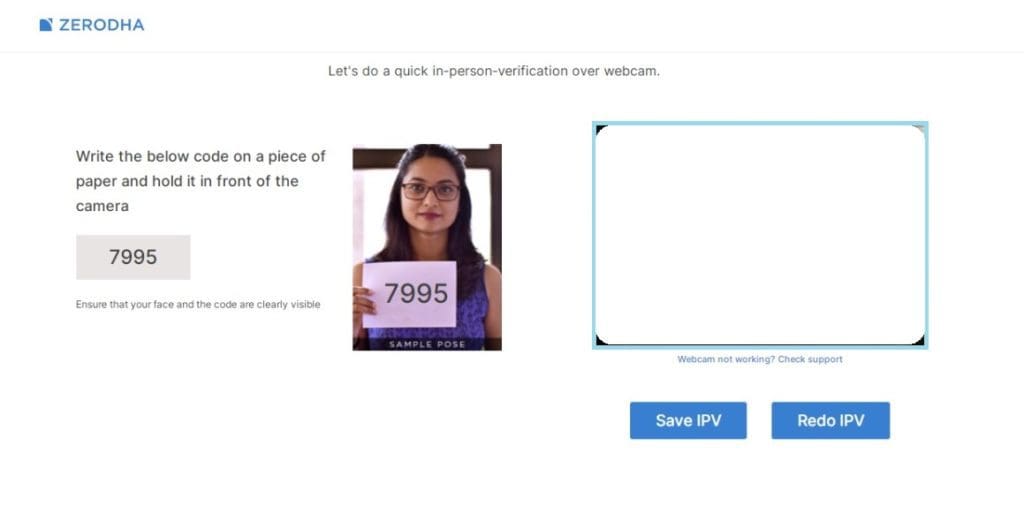
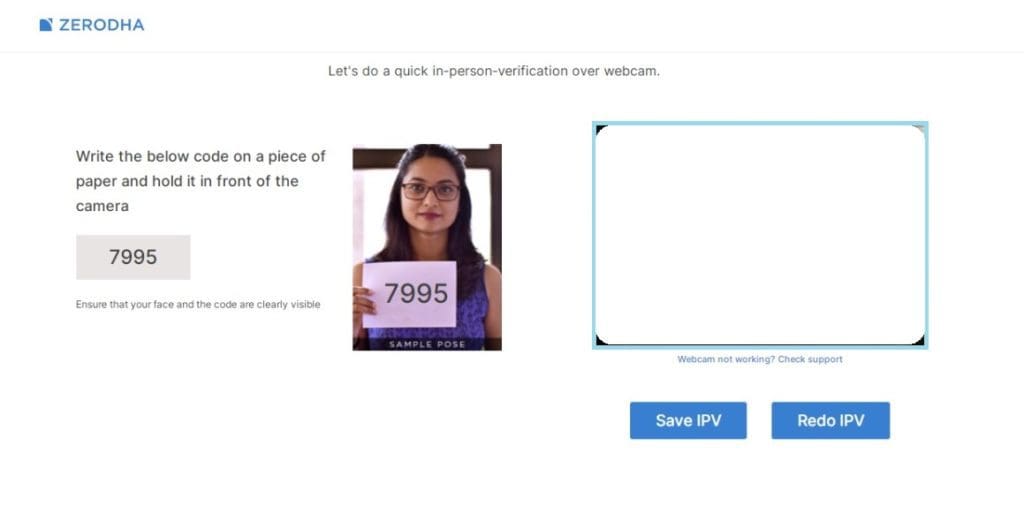
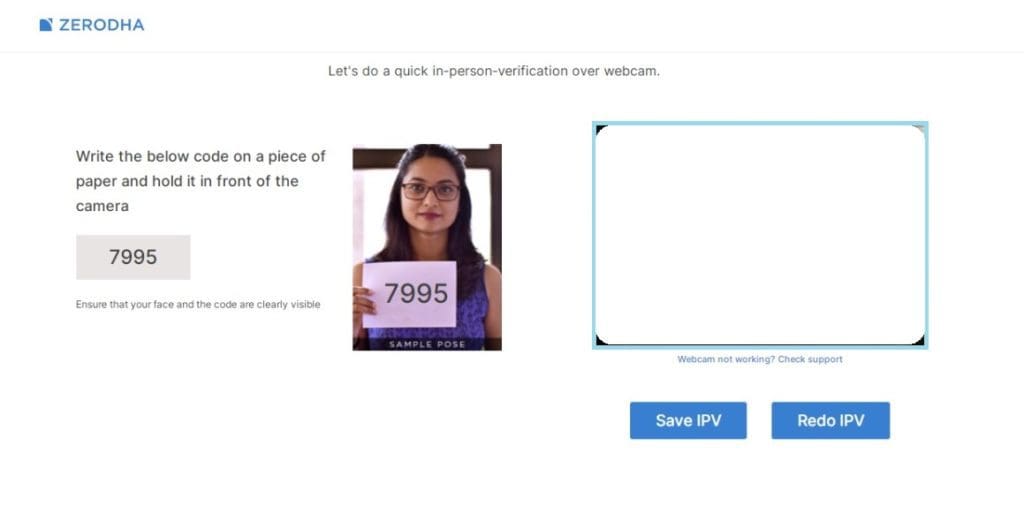
- If your picture and your OTP number are clear, please click Save IPV. Then your IPV is complete.
- If there is a problem during this IPV process.If your face or OTP is not clear enough, you can click Redo IPV Options. Your IPV image will appear in a blue rectangular box. So you can determine whether to redo or save the IPV.
How to use a mobile phone for IPV in Zerodha?
This process takes more time because you have to start from the beginning.It means you have Account Application In Zelda. To complete the further process of IPV, you must log in with your mobile number. In this case, Zerodha Brokerage Company will send you OTP. Use your mobile phone number to verify your account. If the verification process is successful, then you can proceed to the IPV process.
The rest of the process is the same as the previous process. As I told you before, you must complete two steps to perform the IPV process in Zerodha. The process is the same here.
Simple steps to understand IPV
- Open the page and add your Register mobile number then click “I am not a robot” Then click Continue,
- After getting the OTP, immediately write it on a piece of paper in bold black or blue ink,
- Click on “Start IPV”,
- Your device’s camera will be opened,
- Put that piece of paper around your chest and look at the camera. Your face and OTP should be clear enough to understand.
- Stand in front of the camera for 1 minute.Click when you are done “Save IPV”.
Your IPV or personal verification in Zerodha has been completed. If not, click Redo, because it can help you make a ten-second video again.
Video guide for IPV in Zerodha
I have also attached a Youtube video so that you can browse it. In this video, these steps are presented very well, once you finish reading this article, you will recall all the steps while watching this video. This way you will not encounter any problems with the IPV process in Zerodha.
Camera issues during IPV in Zerodha
Sometimes the website cannot access your webcam. This is a common problem for mobile phone users. To resolve it, you must change your mobile settings.
- First enter the phone settings,
- Go to the option to install apps or manage apps,
- There will be three dots on the top right side. click it,
- Go to the browser and change it from the default to Google Chrome.
You can continue the process from where you left off. If this problem occurs during IPV next time, then you know how to solve it. This way you can continue the process without any problems.
in conclusion
After reading all the steps carefully, I hope you have fully understood the process. As the largest stock brokerage company, Zerodha has always tried to maintain its position in stock market companies. This is why they are very strict on all processes, whether it is IPV or TOTP. So be careful when handling all steps. Otherwise, your form will be rejected and you must complete all the processes again.

