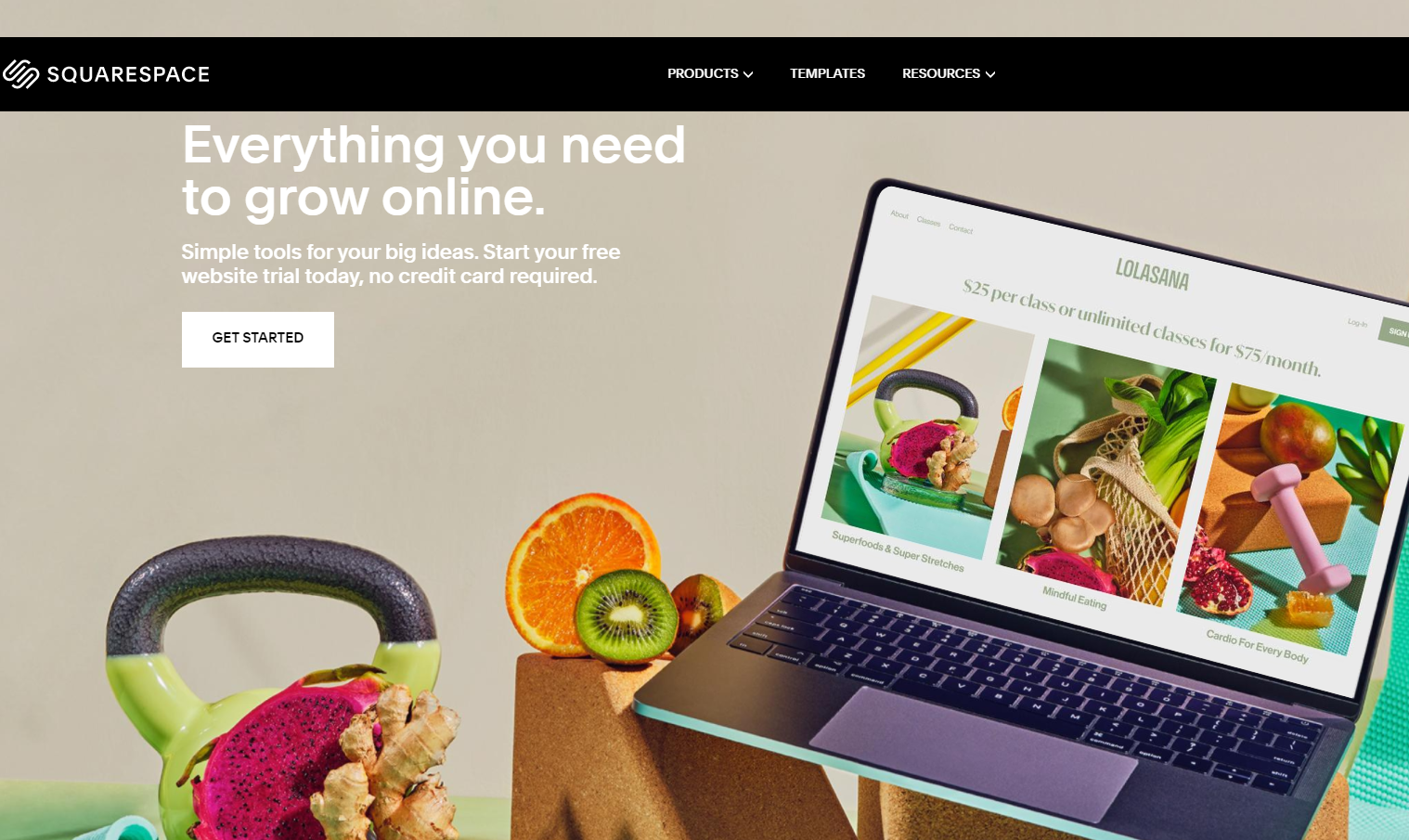Disclosure: This content is reader-supported, which means if you click on some of our links that we may earn a commission.
Website builders offer a unique and guided experience for beginners to drum up a professional website with zero knowledge of design and code. Squarespace and WordPress are two of the most popular, and they’re both excellent options.
While Squarespace caters more toward creatives and visual websites, WordPress is one of the best for managing content and blogs. Our comparison highlights the pros and cons of each to guide you to the best option for your new website.
Squarespace Compared to WordPress
Squarespace is the best website builder for creatives, like artists, graphic designers, and photographers. The premade templates offer eye-catching and unique visual designs for creatives to show off their best work, whether it’s for a business website or portfolio page. Squarespace lets you test out the platform for 14 days with a free trial to decide if it has everything you need.
WordPress is the best option for bloggers and content creators. WordPress is not only a pioneer in content management, but it also remains one of the most popular systems of its kind, especially for bloggers. Its comprehensive blogging and page creation tools make it a stand-out in building a content-heavy website. When you pay for your choice WordPress plan annually, you can get a free domain for one full year.
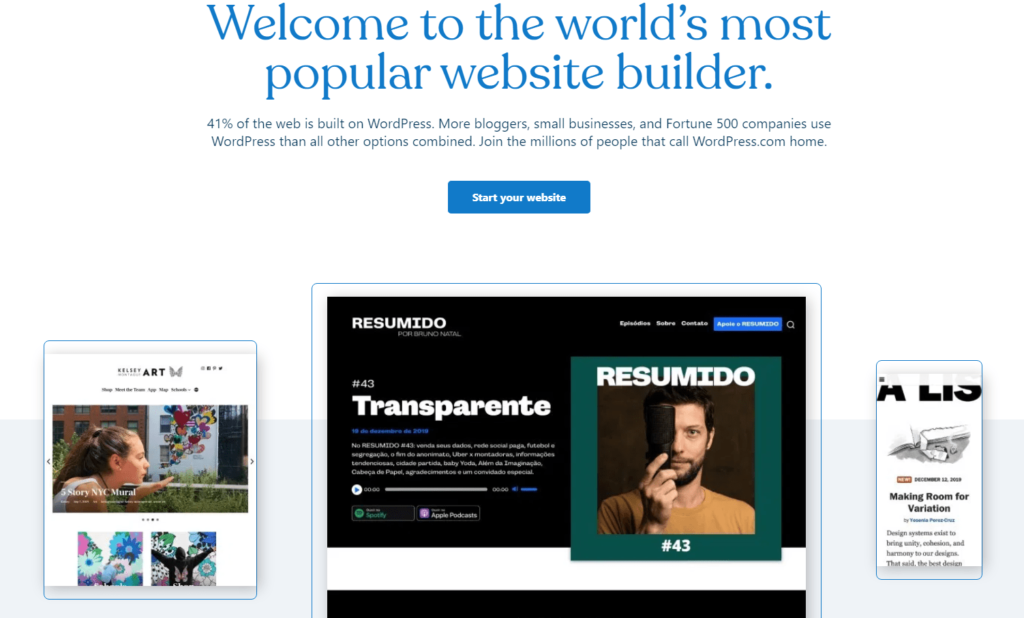
More Top Website Builders
We know what it takes to make a successful website, from conception to creation. Using our expertise with building websites, we reviewed dozens of the most popular website builders and narrowed the options to five stand-outs for different types of website owners. See all of our top picks to decide which builder has the tools you need to produce the website you’ve dreamed about.
Where Squarespace Shines
Professional Premade Templates: Squarespace’s vast collection of templates is one that any non-designer would love to access. The templates are designed to work seamlessly with the Squarespace platform while kicking up your website’s aesthetics into professional territory. Whether you want a simple landing page look or a full portfolio of your best pieces of art, you’ll have dozens of templates to sort through. Squarespace even helps you find the perfect one when you choose a category for your site during setup.
Simplicity: As far as a pick-up-and-go website builder, Squarespace is one of the best. The setup process guides you through the basics of building a website that targets your purpose and goals. Then, you can move design elements around your page and tweak settings to make it truly your own, without a single ounce of coding necessary. If you’re a complete beginner, you’ll appreciate how easy it is to get started and get your site up and running within literal minutes.
Selection of Visuals: Squarespace is all about visuals, so it’s not surprising that it includes an array of images and fonts you can use to spice up your site and make it more visually appealing. From within the editor, you can browse Getty Images and Unsplash to find the perfect addition to your blog post or page. Squarespace also boasts 600 Google fonts and 1,000 Adobe Fonts categorized and searchable within the font library.
Secure Apps: Squarespace Apps are additions to your site that give it more functionality and features, like a blog or portfolio. Squarespace Apps are all made by Squarespace, so they’ll fit seamlessly into your site without hiccups and potential security issues. You can also add third-party extensions, similar to WordPress plugins, to Squarespace, but these are separate from the platform and should be used with caution in terms of security.
Content Management: Squarespace is the website builder most often compared to WordPress in terms of content management. Its blogging tools come about as close as possible to the blogging pioneer’s features with templates, contributor abilities, categories, post scheduling, and commenting. You can also have multiple blogs, set featured posts, add SEO information, and share your posts on social media.
Automatic and Simple Updates: Squarespace regularly updates its platform to provide users with security and feature enhancements. They’re automatic, so you don’t need to do anything to apply an update. Squarespace automatically updates your added Apps, too, leaving one more thing off your plate.
Where Squarespace Falls Short
No Media Management: A significant pain point for Squarespace users is that it still has no file manager or media library to host and edit files. You can upload files directly to your posts and pages, but you can’t access them easily to grab a direct link for sharing within another page or your email newsletter. You’re also unable to make minor edits to images, like horizontal flipping or resizing, like you can in the WordPress media library.
Limited Navigation: Websites that require detailed navigation systems with organized menus may not get what they need from Squarespace. The website platform only allows for a two-level menu with primary and secondary navigation. That’s not so bad if you don’t want complex navigation, but if you want to add more to your menus, you’ll feel restricted with Squarespace’s allowance.
Difficult to Recover Content: Autosaving is a necessary feature for website owners. Whether you’re creating a new page or blog post, you should be able to rely on your website builder to save your progress automatically. Unfortunately, Squarespace has yet to implement this feature. There’s also no revision history to revert back to if you’ve made a mistake along the way or want to stick with a different version of your work.
Limited Design Precision: Although Squarespace makes it possible to design a full website without paying a designer to do it, you may end up sacrificing some of your aesthetic and functional wants and needs to get that perk. The drag-and-drop editor allows you to move elements around the page with ease, but you’ll be somewhat limited as to where you can put them to align with the template unless you use custom code.
Where WordPress Shines
Content Management: Where Squarespace shines in content management, WordPress shines even brighter. WordPress includes blogging capabilities out-of-the-box, with a host of features that make archiving and organizing streamlined and simple. WordPress’s Gutenberg editor puts all your content—images, text, headings, etc.—into blocks to move around, organize, and edit as you see fit. Add categories, tags, and contributors to posts, and set up your blog’s layout in different ways to work with your navigation.
In-Depth Navigation: Other website builders, like Squarespace, have limited navigation and menu hierarchy. WordPress has quite the opposite, allowing you to nest sub-menu after sub-menu to get the multi-level navigation stream you need. Of course, this can lead to confusion for visitors if not done correctly, but when used strategically for complex navigation, it’s an invaluable feature.
Coding Friendly: Website owners usually opt for a website builder when they want to build a site without adding their own code. Although website builders are excellent hands-free solutions, there are times when you might need to add custom code to get the exact look and feel you want. WordPress is one of the best of its kind for coding. Access your site’s files and CSS from within the WordPress dashboard to edit, add, or remove code. You can also use the text editor when editing posts and pages to add code directly into your content.
Free to Start and Grow: WordPress offers two versions: WordPress.com, its website builder platform, and WordPress.org, its self-hosted CMS. The latter is always free, but keep in mind that you’ll need to pay for hosting to give it a place on the web. WordPress.com has paid plans, but you can start with a 100% free plan. It’s somewhat limited in features and places ads on your site, but it’s perfect for giving WordPress a trial run before you’re ready to amp up your site.
Virtually Endless Available Themes: WordPress comes with a pre-installed theme to start with, but you’re free to browse the gallery to find more. Plus, third-party designers consistently pump out WordPress themes, giving you an array of options at your fingertips. Install them quickly and easily, too, by uploading a packaged file to the theme installer or installing them through the included gallery.
Customizability: Other website builders sometimes have limited options for customizing a site, as your tweaks usually have to stick within their template design and capabilities. WordPress allows for more control over the final appearance of a website and the functionality of the dashboard. Add plugins to place more tools on your dashboard or change how the site works for visitors. There are literally thousands of plugins floating around to customize a WordPress site to suit your needs.
Where WordPress Falls Short
Lacks Support for Personal Subscribers: Personal subscribers only pay $4/month on an annual WordPress plan, so just $48/year. However, those savings are met with one major downfall: no live chat support. You can use email support all you want, but if you’re looking for quick assistance via live chat, you’ll need to pay for at least a Premium plan, doubling your subscription cost.
Can Slow Down with Additions: WordPress is notorious for slowing down as you add more to it. Sure, it’s helpful to have access to thousands of plugins. The problem is that it’s tempting to add a bunch of plugins to get the features you want in your site. If you end up with speed issues, the process to remove plugins one by one to find the culprit(s) is time-consuming.
Plugin Updates Happen Separately: WordPress does an excellent job with keeping its platform updated automatically, giving you all the bug fixes regularly. However, you’ll need to update plugins separately because they’re separate, third-party additions. Some plugin developers don’t provide immediate fixes when there’s a WordPress update, which may leave your site vulnerable to bugs and security issues.
Pricey for Businesses: Business plans start at $25/month when paid annually, but the lower business tier still doesn’t grant payment acceptance from over 60 countries, top shipping carrier integrations, and unlimited product or service listings. These features are must-haves for many ecommerce store owners, but to get them, you’ll need the pricier Ecommerce plan, which runs $45/month for an annual subscription, or $540/year. That’s a steep price to pay compared to other more business-friendly pricing options, like Squarespace’s $312/year Commerce plan.
The Final Verdict on Squarespace Compared to WordPress
It’s undeniable that Squarespace and WordPress both have a lot going for them. They’re both AMP-compatible, allowing them to load quickly to improve the overall user experience, and they excel at content management, customizability, and simplicity.
Their pricing is also comparable, with each service offering multiple packages and monthly or annual payments to help it fit your budget. However, Squarespace has a slight advantage here. Its business plan is $7/month less than WordPress’s when paid annually, and gives you similar benefits, like advanced analytics and payment acceptance. And, you’ll save $19/month on Squarespace’s annual Commerce plan over the WordPress version.
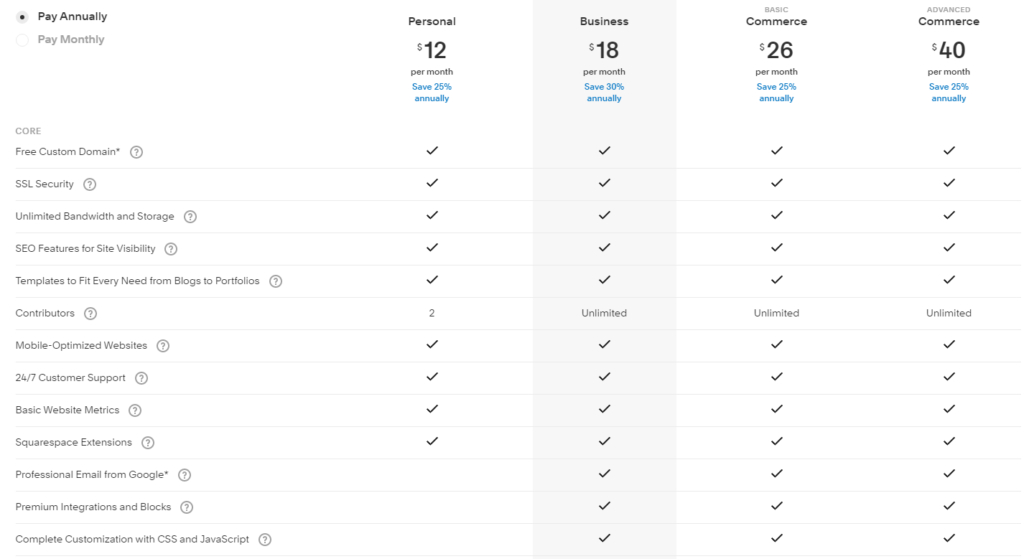
WordPress still has some perks regarding pricing, though. Starting with a free account, users can get a feel for the platform without paying a dime for however long they want—a better deal than Squarespace’s 14-day trial with any plan. You can also opt for a $4/month annual plan that removes ads and still lets you collect payments through your site. However, if you plan to scale your business, you’ll need a better plan.
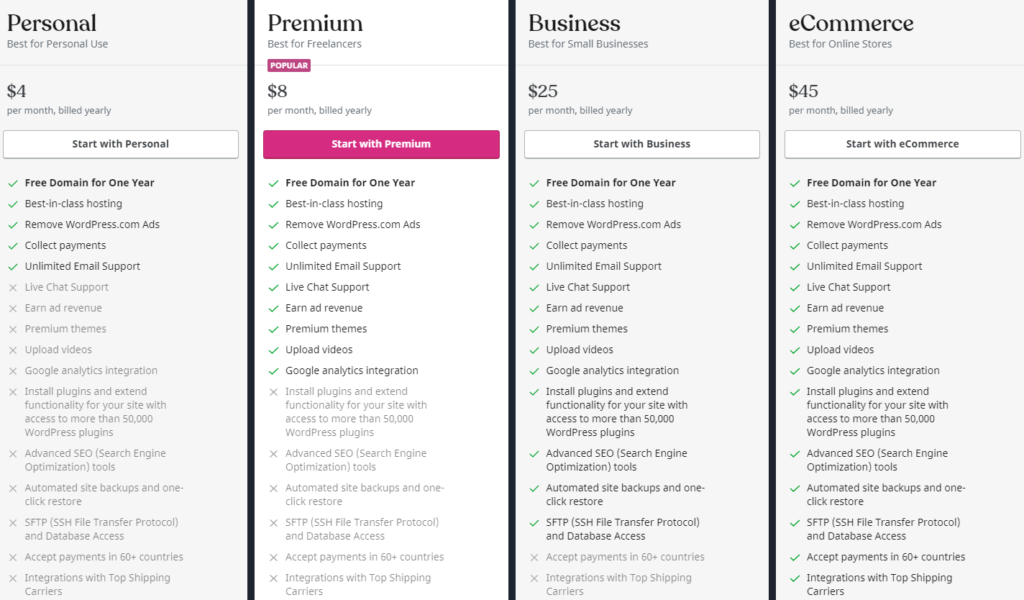
Overall, we believe Squarespace wins the battle with WordPress, although not by much. We appreciate its guided setup, app security, and professional template options. If you’re needing an image-heavy or visual site or moving into ecommerce territory, Squarespace is definitely the best option. If a smaller blog or content-focused site is your goal, choose WordPress.
We spent hours testing popular website builders, including WordPress and Squarespace, giving us the following ranked list. Read more in-depth reviews in our comparison guide.
- Wix – Best website builder for most users
- Squarespace – Best website builder for creatives
- Shopify – Best ecommerce website builder
- WordPress – Best for bloggers and content creators
- Weebly – Best free website builder