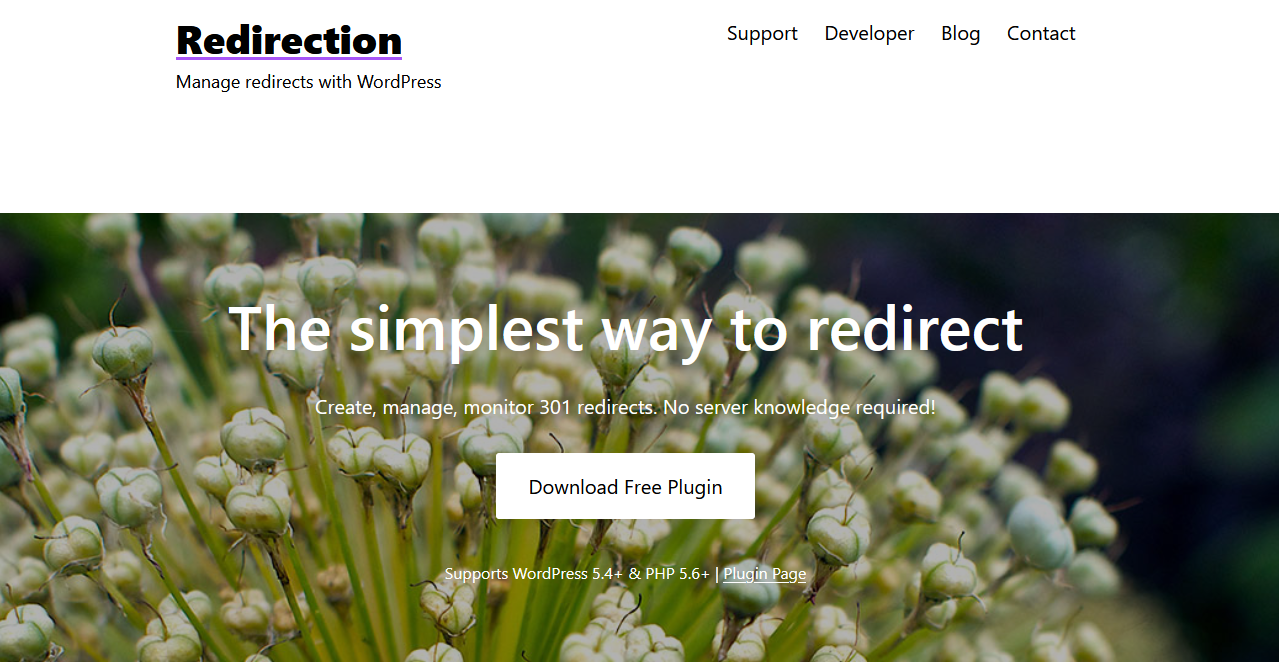Disclosure: This content is reader-supported, which means if you click on some of our links that we may earn a commission.
If you’re creating a WordPress website, you’ll inevitably need to think about which plugins you’ll need out of a pile of thousands. That’s why we took the time to look through a ton of WordPress plugins to find the most essential ones for your website. After much thought, comparison, and research, we decided the most important WordPress plugin is Jetpack, because of how useful it is in optimizing your website for speed, growth, and security. We dive deeper into our top picks below.
The Best WordPress Plugins for Most
Jetpack
Best for Most
Every site needs security, reliable backups, and the fastest speed possible. Jetpack provides customizable support for all three of those needs, so you never have to worry.
Jetpack, created by Automattic, offers a variety of features that strengthen your site, including CRM tools, security features, and speed optimization tools. In essence, it helps your WordPress website become better, faster, more secure, and stronger–and that’s just in its free version. If you want to upgrade your security and speed even more, it also has a variety of pricing tiers you can choose from.
Jetpack’s versatility, usefulness and affordability are only some of the things that set it apart as one of the best WordPress plugins you can use for your site.
The Best WordPress Plugin Options to Consider
- Jetpack – Best for most
- WPForms – Best for creating forms
- Redirection – Best for 404 redirects
- Yoast SEO – Best for SEO
- WooCommerce – Best for selling products on your website
When It Makes Sense to Invest In The Best WordPress Plugins
You want to invest in the right WordPress plugins as soon as you’re able to set up and configure your website. Thankfully, a lot of the necessary WordPress plugins are free, so you aren’t looking at spending a fortune on plugins.
Personal preference, needs, and goals play an even bigger role here than usual for these lists, for one major reason: each of the plugins we’ll be looking at provide different services from each other, rather than different approaches to the same services. You might well want to install all of them!
Either way, it’s safe to say that investing in WordPress plugins will be an integral part of setting up your website in the first place. It also makes sense to consider the best plugins when you’re expanding your website’s functionality or offered services, when you find a hole in your site’s maintenance, or when a plugin you’ve been using isn’t working for you anymore.
The trick is figuring out which plugins are essential for your site and then, from there, finding the most up-to-date and highest-rated ones available. We get into more of that below.
#1 – Jetpack — The Best for Most
Jetpack
Best for Most
Every site needs security, reliable backups, and the fastest speed possible. Jetpack provides customizable support for all three of those needs, so you never have to worry.
Why did we deem Jetpack the best WordPress plugin for most sites? Essentially, because it helps you ensure three features your WordPress website can’t function for long without–security, backup, and speed.
Once you download Jetpack, you’ll have the ability to configure it to your site’s needs through its easy-to-use dashboard. You can block spam comments and spam form responses. It provides brute force attack protection for your WordPress login page.
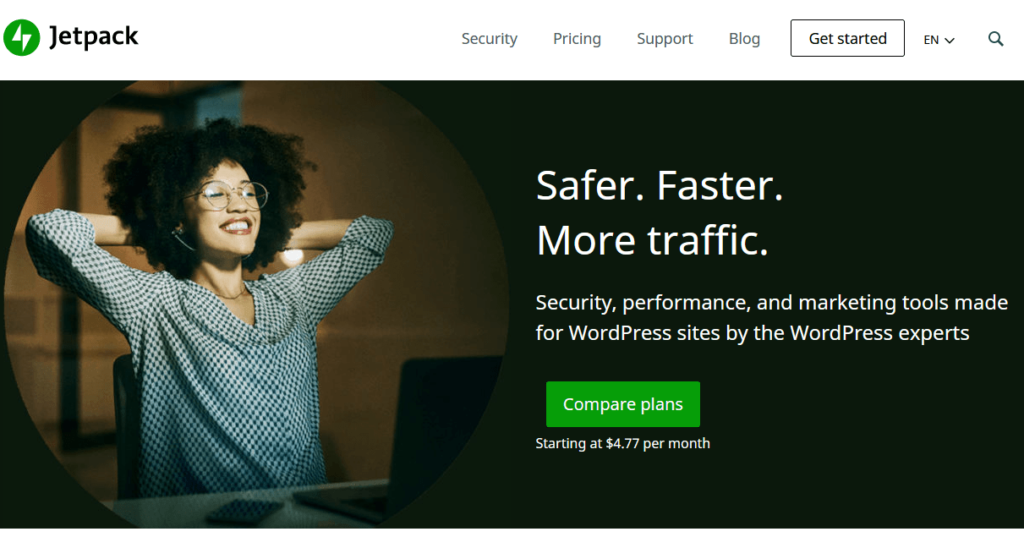
It also uses the power of AMP to speed up your site when it’s used on mobile devices. Not only that, its free CDN automatically optimizes your images. Any time you want to manage your Jetpack settings, you can even go as far as downloading its mobile app for on-the-go website monitoring.
Jetpack’s core features are always free, though you can definitely go with a paid plan that’ll give you access to more robust features.
Here’s a look at those plans:
- Backup Daily – $4.77/month billed yearly
- Security Daily – $11.97/month billed yearly
- Complete – $47.97/month billed yearly
- Security Real-time – $33.57/month billed yearly
- Backup Real-time – $23.97/month billed yearly
- Scan – $4.77/month billed yearly
- Anti-spam – $4.77/month billed yearly
- Site Search – $2.50/month billed yearly
- CRM – Get started for free
If you’re looking for advanced next-level protection with top-notch security and real-time backups as well as CRM tools, then you’ll want to opt for its $47.97 a month tier.
Get started with Jetpack for free here.
#2 – WPForms — The Best for Creating Forms
WPForms
Best for Creating Forms
Any site that gets info from its visitors will need forms sooner or later. WPForms has you covered, with an easy drag-and-drop form builder, convenient shortcode insertions, and detailed reporting capacity.
WPForms is a useful plugin to create contact, payment, registration forms, or even surveys. Once you download and activate it, its drag-and-drop builder makes it easy to create forms in a matter of seconds.
As you create your forms, you can name and save them, and then use a shortcode to insert your forms into any page or post on your site. You also have the option of receiving a weekly form recap that gives you insight into your form usage.
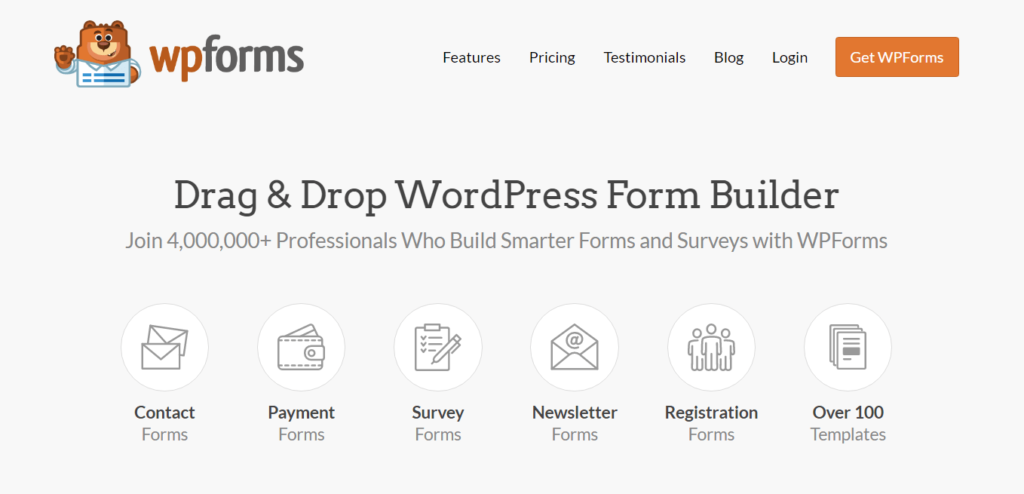
The plugin is constantly being updated and has more than 8,000 users that have given it a five-star rating. Regardless of the type of website you run, you’re bound to need an easy way to create forms—WPForms is the way to go.
Keep in mind you can start using WPForms for absolutely free once you download and activate the plugin through your WordPress dashboard. If you’re interested in a paid plan, then WPForms offers you plenty of options for that too.
- Elite – $299.50/year
- Pro – $199.50/year
- Plus – $99.50/year
- Basic – $39.50/year
Its most basic plan gives you access to more advanced form tools like advanced fields, spam protection, and a year of support for less than $5 a month (paid yearly).
#3 – Redirection — The Best for 404 Redirects
Redirection
Best for 404 Redirects
When a piece of your site is broken, you can let visitors leave unhappy–or you can keep them around with Redirection. And you’ll save even more money because it’s free.
At some point, you’re bound to run into 404 redirect issues with your site. This is where a reliable classic plugin like Redirection can help you take care of the problem. With a near five-star rating, it’s relatively easy to download and set up even if you aren’t technical.
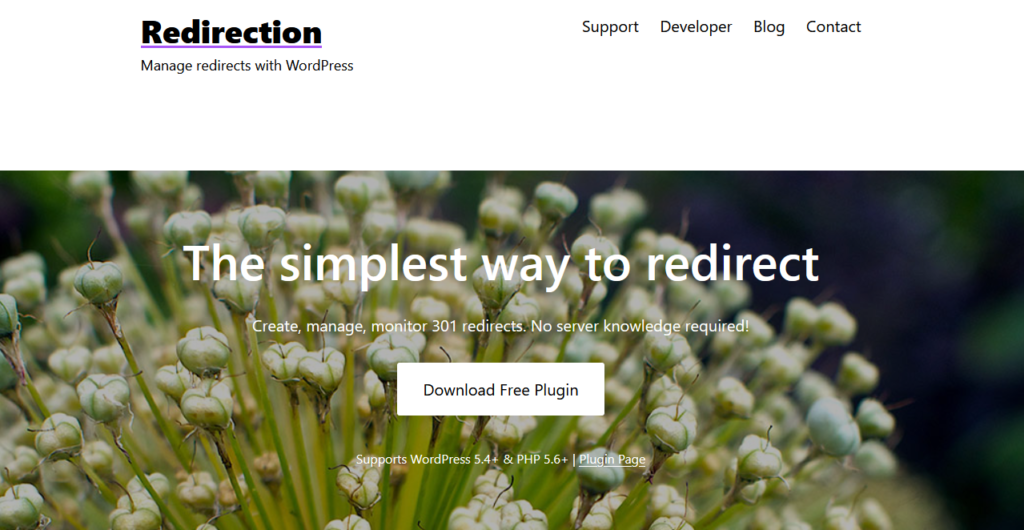
It’s robust enough to be useful for sites with only a handful or redirects to sites with thousands of redirects. With it, you can keep track of 404 errors and lessen page errors that can negatively affect your search engine optimization efforts.
What’s more, if you get stuck at any part of the redirect configuration process you can look through its detailed documentation here. As a plugin that’s been around for over 10 years, it’s one you can count on to get the job done with minimum hassle. It’s useful and does what it says it does. And it’s totally free. That’s why we like it.
Get the Redirection plugin here.
#4 – Yoast SEO — The Best for Search Engine Optimization
Yoast SEO
Best for SEO
Ever wanted someone to just tell you how to make your content SEO-friendly? That’s exactly what the Yoast SEO plugin does. For keyword optimization, it’s just the best.
One of the best plugins you can get for your WordPress site is Yoast SEO. Chances are, if you’re building a website, you want its content to rank well in search engine results.
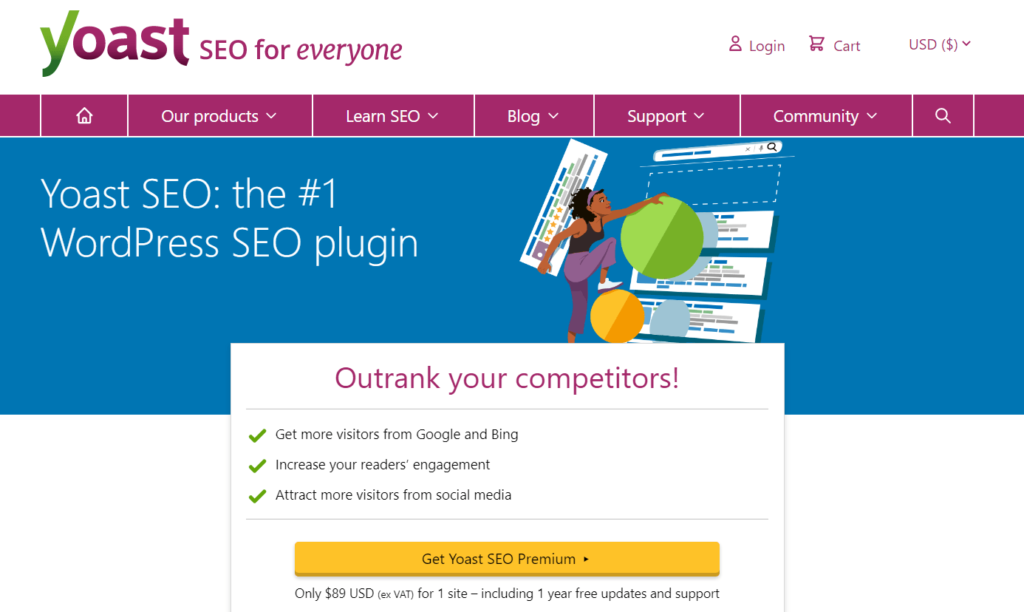
This means a plugin like Yoast SEO can be one of your best sidekicks in making sure your website is optimized for SEO. Once you upload and activate the plugin, you can configure it to take care of your sitemap needs, configure how you want your page titles to show up in search results, and add meta descriptions to each of the blog posts.
As you’re optimizing your content with keywords and you specify a target keyword through Yoast, it easily shows you if you’ve optimized your content well or if there are things you can still improve. As a plugin you can start using for free, it’s definitely one of the best WordPress plugins you can count on to help you garner results and grow your website.
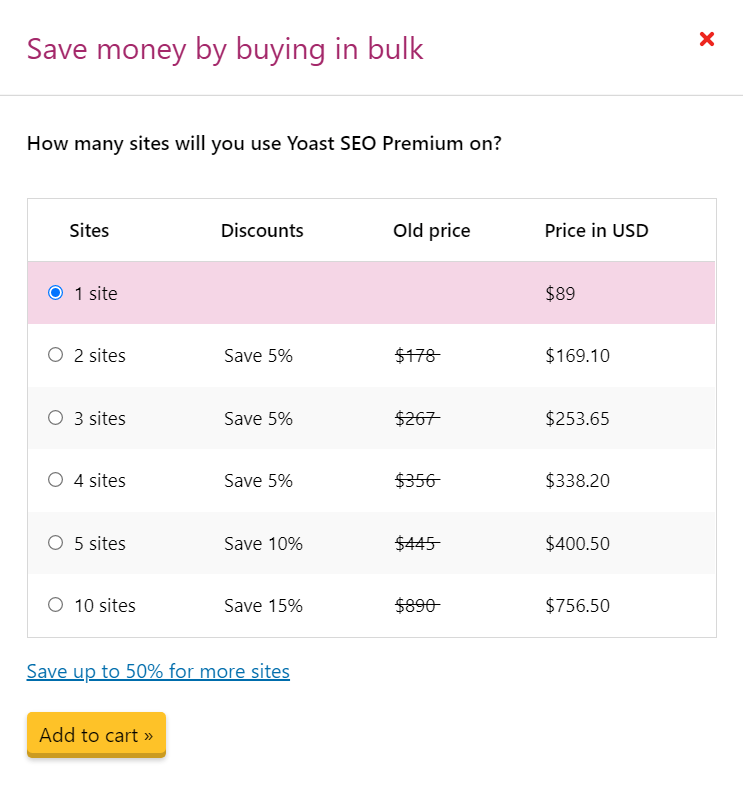
The basic Yoast SEO plugin is free. But if you’re wanting to use the Yoast SEO plugin premium option you’re looking at paying $89 for one site. The more sites you need it for, the more you’ll pay, though you do save some money in the process.
Get the Yoast SEO plugin here.
#5 – WooCommerce — The Best for Selling Products On Your Website
WooCommerce
Best for Selling Products
Ecommerce websites need extra sales features, and WooCommerce is the best plugin for those features. If you’re ready to turn your site into a store, it’s the plugin for you.
If you’re planning on selling anything from products, to services, or even memberships the free WooCommerce plugin is one of the best free options you can use that comes with plenty of customizable options.
With it, you can create entire professional storefronts, customize pages with product blocks, and optimize your product listings for SEO. The plugin isn’t only easy to use, it also comes with a built-in payment gateway your audience can use safely and securely.
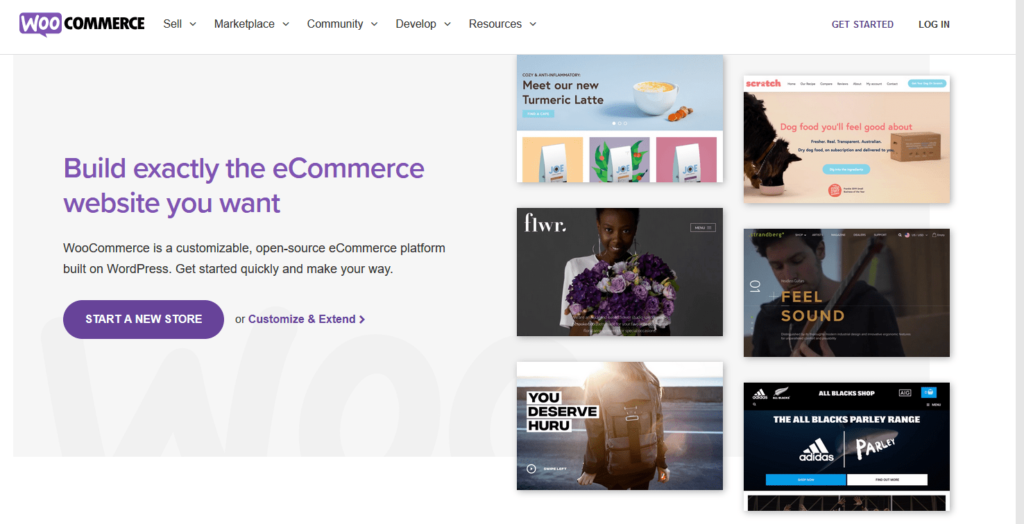
WooCommerce is one of the best WordPress plugins out there because it was built specifically for use with WordPress, and it offers website owners a great cost-effective way to monetize their site in more ways than one.
Though the WooCommerce plugin is free, you might end up running into fees if you’re looking for more advanced features. You can read a more detailed deep-dive into the costs for advanced features here.
Methodology for Choosing the Best WordPress Plugins
If you’re a first-time website owner, it can be daunting to look through the thousands of plugin options available to choose the ones that’ll work best for your site. It doesn’t help that there isn’t a one-size-fits-all roadmap for choosing the right plugins either.
Still, with a few pointers to direct your decision-making process, you can be sure you’re on the right track. To start, one rule of thumb is to not bloat your website with too many plugins. If you do, you risk significantly slowing down your site and hurting the chances of your content ranking on search engine results pages.
From there, here are a few more helpful criteria that we used ourselves to create this list.
Updates and Ratings
Even if some plugins look popular and claim to be used by lots of websites, the truth is sometimes plugin creators stop updating and maintaining them. This is why you want to make sure each plugin you download has been updated in the last few months.
You should also make sure that it’s compatible with one of the latest WordPress versions. That way, when you go to activate and use your plugin, it doesn’t cause any problems you’ll have to spend more time fixing. If you aren’t particularly tech-savvy, it can be a bit of a drag.
One of the best ways to gauge whether a plugin works well and does what it promises is through its ratings. You can usually find that on the left side of a plugin page if you find it on WordPress.org. Ratings and user comments give you a peek into how well the plugin works, and if you’re bound to run into any technical issues if you use it.
Type of Website
To choose the plugins that’ll make your website as functional and user-friendly as possible, take a moment to think about what your site’s end goal is. What type of website are you trying to create?
For instance, if you’re creating a blog, you might want to consider downloading a comments app that’ll be easy to use and encourage your site visitors to leave comments. If your website was created with selling in mind, a plugin like WooCommerce can help you list your product pages and install a payment gateway.
Different types of websites will have their own set of needs. General plugins like WPForms or Jetpack are useful for just about any website. From there, you can find plenty of plugins, both paid and free, that’ll serve more specific needs.
Long-Term Goals
If you want to accelerate your site’s growth from the start, a deciding factor in which plugins you decide to use for your website can be if you’re interested in using its premium features. If you know you want to invest into more robust paid options long-term, then plugins with premium plans can be the way to go.
Some plugins are created to be used for free, though with limited tools and documentation. Others are created with the process of upgrading in mind. Those are the ones you want to pay attention to and prioritize if you’re looking for plugins that’ll help accelerate your growth as opposed to plugins that’ll only do the bare minimum. With premium plugins, you’ll also run into fewer compatibility issues.
Jetpack
Best for Most
Every site needs security, reliable backups, and the fastest speed possible. Jetpack provides customizable support for all three of those needs, so you never have to worry.
Summary
If you’ve read this far, it means you’re familiar with some of the most useful and powerful WordPress plugins for your website. Best of all? You can use every plugin on this list without paying a single dime.
Though lots of them have the option of upgrading to a paid account, you can get plenty of value out of them by sticking with the free version. Here’s a quick refresher of our list:
- Jetpack – Best for most
- WPForms – Best for creating forms
- Redirection – Best for 404 redirects
- Yoast SEO – Best for SEO
- WooCommerce – Best for selling products on your website
Regardless of the type of website you manage, each of these plugins is valuable to the everyday function of your site. Once you’ve made up your mind about which plugins you’re interested in the most, it’s simply a matter of downloading them and activating them through your WordPress dashboard.