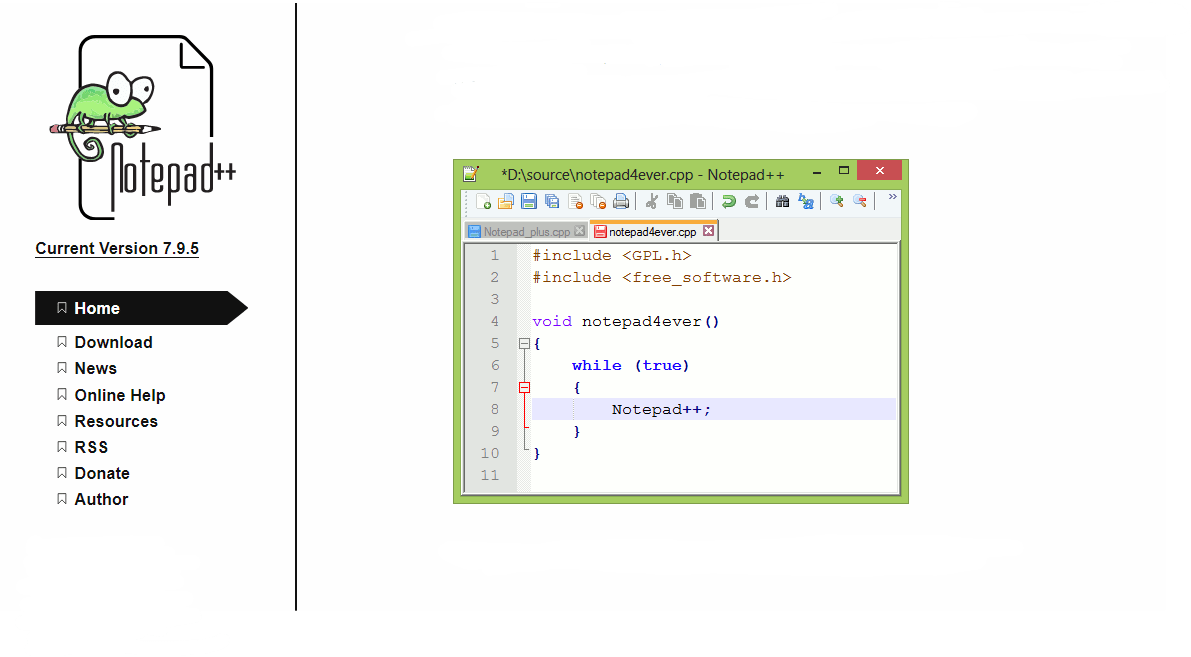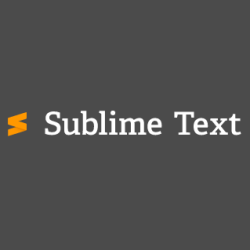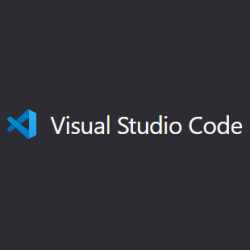Disclosure: This content is reader-supported, which means if you click on some of our links that we may earn a commission.
When it comes to building a website from scratch, HTML knowledge is a solid tool to have in your toolbox. And whether you’re a beginner or a seasoned professional at coding, an HTML editor can help you code faster and fix any mistakes along the way.
After many hours of reviewing different HTML editors on the market, we determined that Atom is the best option for most. With Atom’s customizable interface and cross-platform editing, we think it’s an excellent choice for most users.
The Best HTML Editor for Most
Atom
Best for Most
For an intuitive, flexible, open-source platform that’s equally helpful for beginners and professional coders, look no further than Atom. And did we mention it’s free?
Atom is our top recommendation as to the best HTML editor for most users because of its open-source software and customizability. Atom is an all-in-one platform with inclusive features that cater to every skill level, and it’s free to download and distribute.
Atom is easy to use, making it perfect for the absolute beginner. Yet it’s still suitably advanced for those users that have extensive knowledge of coding and HTML.
The Best HTML Editor Options to Consider
- Atom – Best for most
- Sublime Text – Best for extensive customization
- Notepad++ – Best for high-speed coding
- Komodo Edit – Best for advanced editing
- Visual Studio Code – Best for Microsoft super-users
When It Makes Sense to Invest Into HTML Editors
Anyone who is building a website from scratch or fixing a website’s unique code would benefit from an HTML editor. Because an HTML editor is a simple software tool that’s specifically designed to code programming languages, it’s a brilliant investment to streamline your coding workflow.
Whether you have a small or large business structure, an HTML editor is suitable for all business types. However, depending on the amount of code you need to edit, different programs are more suitable for large volumes of code.
Investing in an HTML editor will help you fine-tune your editing skills and create a robust website from scratch.
#1 – Atom – The Best HTML Editor for Most Users
Atom
Best for Most
For an intuitive, flexible, open-source platform that’s equally helpful for beginners and professional coders, look no further than Atom. And did we mention it’s free?
Atom is one of the most popular HTML text editors on the market today. It’s a free and open-source program that offers prominent features for use on OS X, Windows, and Linux.
Atom offers a bunch of features and packages that will make your editing process a breeze. For starters, it lets you collaborate with developers on its unique Teletype package. Once installed, you get to share your workspace and edit code in real-time.
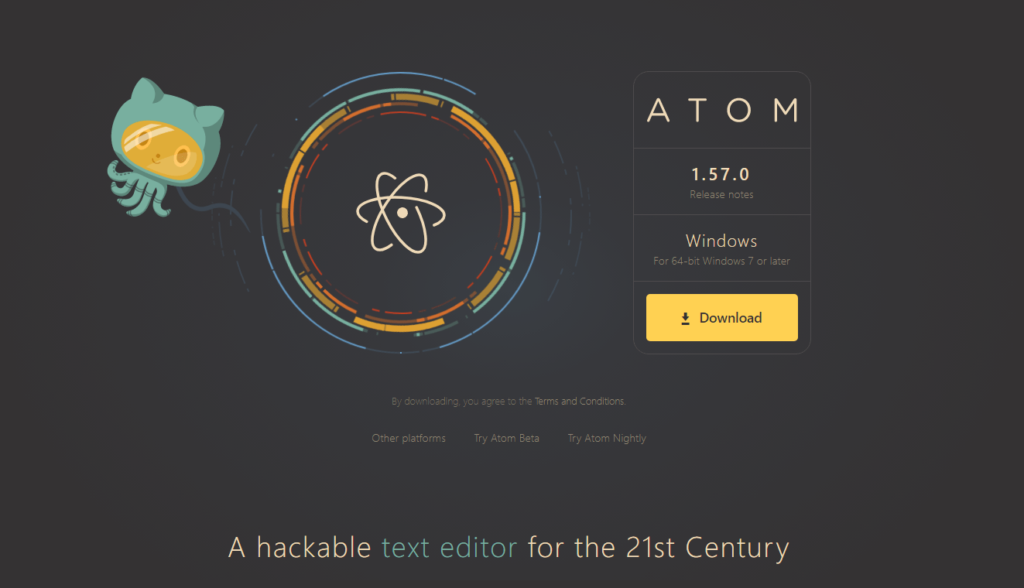
On top of this, Atom is well-supported by the GitHub community, so you also get access to a GitHub package that will help you keep track of everything as efficiently as possible. You get to create new branches, stage and commit, push and pull, resolve merge conflicts, and view pull requests—all from the comfort of your editor.
The best part about Atom is that it’s a cross-platform editor with an intuitive interface, so you can use it across operating systems without issue or confusion.
For a free HTML editor, Atom offers powerful features like smart autocompletion for writing code faster and a file system browser that lets you easily browse and open a single file, an entire project, or multiple projects in one window.
With Atom, you will benefit from other features, including:
- Customization with CSS, HTML, and JavaScript
- Built-in package manager
- Find and replace
- Multiple panes
- Syntax themes
As mentioned above, Atom is a free, open-source program that is free of charge for everyone, including for business and enterprise use—making it incredibly inclusive and suitable for most users.
#2 – Sublime Text – The Best HTML Editor for Extensive Customization
Sublime Text
Best for Customization
With a huge library of packages, plugins, and options for customization–you can even build your own–Sublime Text is the premier HTML editor for making your coding experience exactly the way you want it.
Sublime Text is another open-source HTML editor that is well-loved by developers. Sublime Text has up to four versions of its software, but we think the original is just as powerful and functional as the rest.
The most significant thing about Sublime Text is its extensive suite of packages and plugins.
Because the program is open-source, you can choose to install packages made by the community or simply build your own—making Sublime Text one of the few HTML editors that give you access to build your own packages.
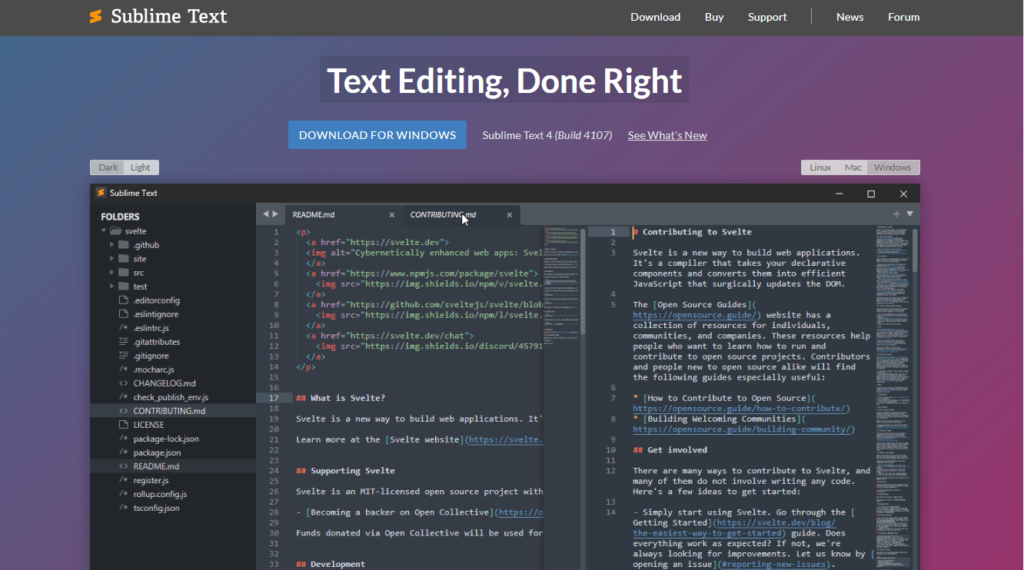
Sublime Text offers great support that ensures all aspects of the program are continuously updated, so you don’t need to worry about errors or broken links.
Sublime Text is so powerful because of its features that help expand its functionality. One feature lets you split panes and navigate between code with a simple modifier, while another lets you toggle a side-by-side view of Definitions.
Some other features of Sublime Text include:
- View Definitions in autocomplete
- Use multiple sections to rename variables
- Split editing
- “Goto Anything” helps you search for symbols, lines, or words
- “Goto Definition” helps you generate a project-wide index
Currently, you can download and evaluate Sublime Text for free, but you must purchase a license for continued use.
- Basic License: $99 per license with three years of updates
- Bundle: Add a Sublime Merge license for $168
Sublime Text offers a 30-day money-back guarantee.
#3 – Notepad++ – The Best HTML Editor for High-Speed Coding
Notepad++
Best for Fast Coding
Need to code quickly? Notepad++ has the simplicity to streamline your process, paired with the power to give you a robust library of features. And it’s free, forever.
Notepad++ is a simplistic source code editor and Notepad replacement, specifically for MS Windows users.
Notepad++ focuses on being one of the most simple yet powerful editors on the market today. As another free program, Notepad++ supports over 80 coding languages, including popular ones like JavaScript, Python, and C++.
Because the Notepad++ software is simplistic in nature, it uses pure Win32 API and STL, which ensures a high execution speed and smaller program size—making it an excellent option for users with restricted storage space.
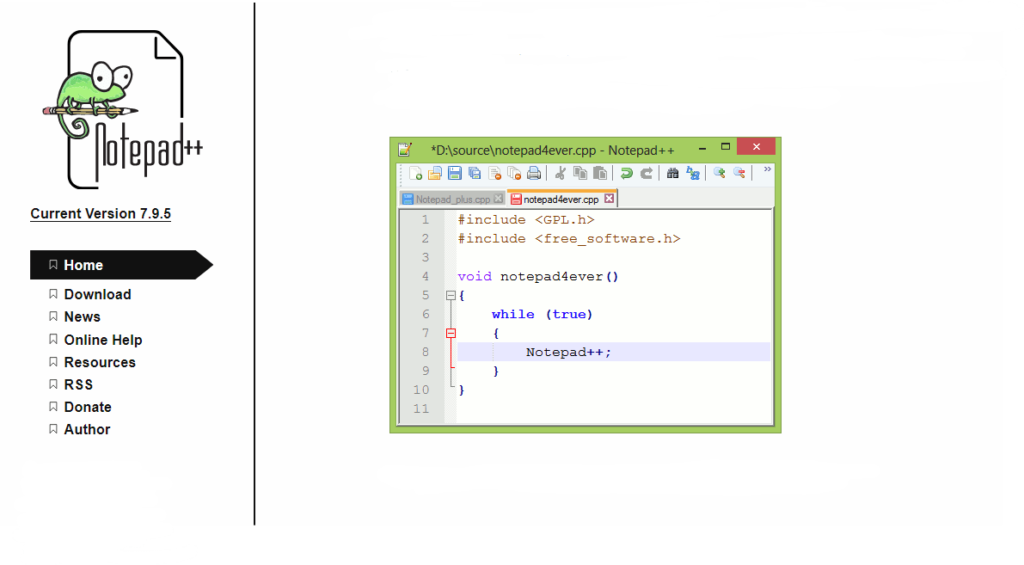
The unique thing about Notepad++ is its environmentally conscious mission to reduce carbon emissions. Its small program size helps to reduce CPU power, so your PC can throttle down and reduce overall power consumption.
The small program size doesn’t make Notepad++ any less powerful though, as it offers a bunch of robust editing features like syntax highlighter, customizable interface, and a functions list.
Notepad++ is a great program that isn’t overly complicated, making it easy for beginners to use while also offering advanced features for intermediate to professional users.
Some advanced features include:
- Multiple file management
- Task automation with macros
- Autocompletion
- Binary translation
- Ghost typing
Notepad++ is a free HTML editor for anyone to download and use.
#4 – Komodo Edit – The Best HTML Editor for Advanced Editing
Komodo Edit
Best for Advanced Editing
Lots of free HTML editors include basic features, but Komodo Edit stands above them by including a long list of more advanced features at no additional cost. And if you do upgrade to a paid plan, you get even more.
Compared to the HTML editors we’ve discussed above, Komodo Edit is certainly one of the more advanced editors to choose from.
Developed under ActiveState, Komodo Edit is a free HTML editor that supports major languages like JavaScript, Python, Ruby, and Perl.
Komodo Edit offers some standard features like syntax highlighting, the ability to track and change edits, and autocompletion. However, it stands out for its more advanced features that you receive 100% free of charge.
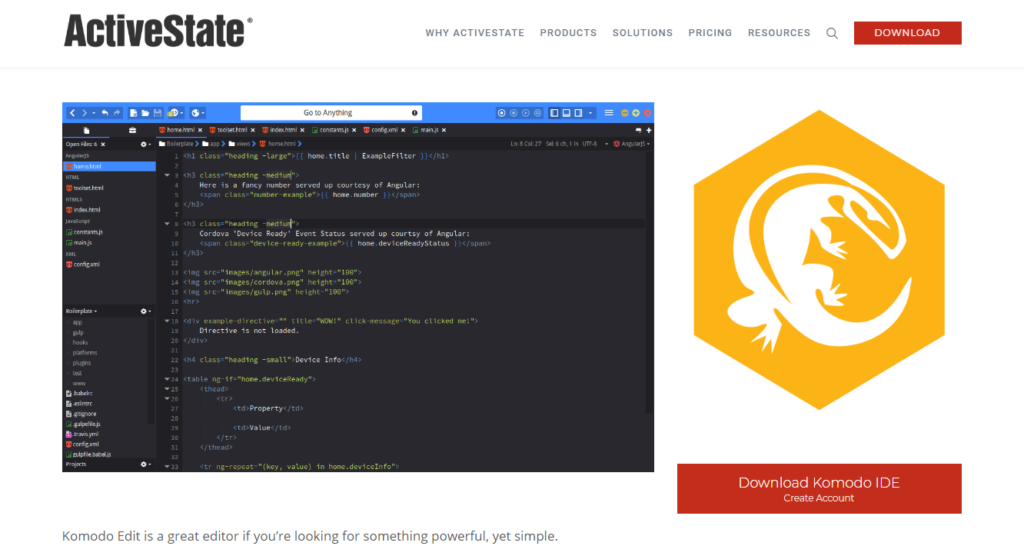
Some advanced features include:
- Multi-language editor
- Toolbox
- Projects and places manager
- Minimap
- Kopy.io integration
Komodo Edit also includes project management features that will help you tackle the everyday tasks for web and cloud-based projects. To make it easier, it lets you access remotely hosted files without having to create an entirely separate project or download a directory page.
However, if you are looking for an expansive version of Komodo Edit that is more advanced and suitable for enterprise use, you can choose to download Komodo IDE instead.
Both Komodo Edit and Komodo IDE are free to use, but there are some ActiveState pricing options for testing, production, and distribution of Komodo IDE.
- Free: A free account that includes free downloads, development-only licenses, self-serve custom builds, Komodo IDE, and community support.
- Coder: $12 per month, billed at $144 per year and includes priority support for Komodo IDE.
#5 – Visual Studio Code – The Best HTML Editor for Microsoft Super-Users
Visual Studio Code
Best for Microsoft Coders
If you do everything with Microsoft, Visual Studio Code is a fantastic HTML editor for you. Not only is it free, open-source, and packed with an enormous library of customizable apps and extensions, but it also integrates with Microsoft Azure.
Visual Studio Code is the last free, open-source HTML editor on our list that is incredibly extensible and customizable.
Visual Studio Code is well-supported in the Microsoft community, as it’s one of the few programs that are compatible with Microsoft Azure, which makes for easy deploying, building, and managing applications and extensions.
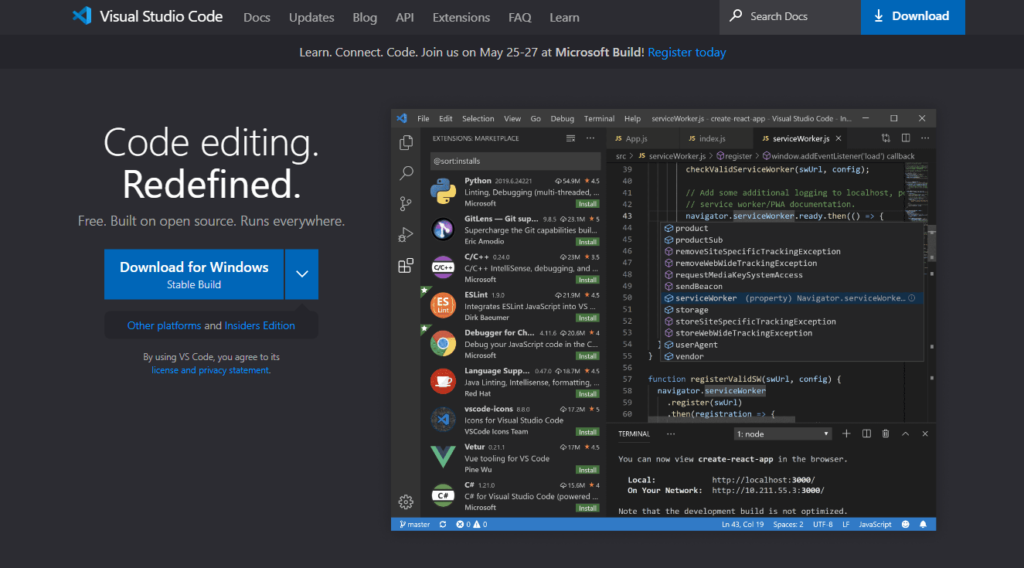
Speaking of extensions, Visual Studio Code offers a vast suite of valuable applications that will help you increase the overall power of your program.
You can choose from hundreds of applications from Visual Studio Code’s marketplace, in categories like languages, themes, and debuggers, to create your ideal workflow.
Some of the most popular extensions that Visual Studio Code stocks are Python, Live Server, C/C++, and Jupyter.
Visual Studio Code is such an extensible program that it also offers a mix of basic and advanced features. Some features include syntax highlighting, built-in Git commands, and IntelliSense—a unique tool that provides smart completions based on variable types, function definitions, and imported modules.
Visual Studio Code is free for both personal and commercial use. You can also download Visual Studio Code Insiders if you need a program that offers the newest features sooner.
Methodology for Choosing the Best HTML Editor
There are a few factors that go into finding the best HTML editor that is suitable for your individual needs. Sometimes it can be difficult to choose the right program, so we put together this methodology of the three most important elements of a good HTML editor.
Intuitive Interface
Coding can be hard enough as is, especially for the complete beginner, so it’s important to find an HTML editor that has an intuitive interface. You should choose a program that offers a seamless and natural experience, so there won’t be any issues when learning the ropes.
Notepad++ is an excellent choice for simplicity, as it’s a small program that isn’t overly complicated with customizable interface options and dark or light theme modes, so it’s easy on the eyes.
It’s best to find an editor that offers individual tabs with relevant information, so you can easily navigate the platform—which is luckily what all of our recommendations offer.
Customization
Having the freedom to customize your editor is actually a lot more important than it may seem. Customization will allow you to expand on your editor of choice by letting you choose different themes, plugins, and interface options to make your experience more personal and simplified.
Programs like Atom and Sublime Text are heavily focused on customization, as you can install extensions, completely change the interface, and build packages from scratch. Visual Studio Code offers similar options for Microsoft users. The best thing about most editors is that they are open-source and are supported by a large and involved community, which gives you more options for customization.
Finding an HTML editor that offers customization options is important for a positive coding experience, especially for beginners that need different options to help them code effectively.
Debugging Tools
To put it simply, a debugging tool checks your code for errors and reports them back to you, which saves you ample time having to comb through every line of code to fix errors that are easy to miss.
Not every program will come with a built-in debugging tool, but Visual Studio Code offers you the option to install one through its extensions marketplace.
We would say that a debugger is an essential tool for an HTML editor because of how valuable it truly is. It’s easy to make mistakes when writing lines of code, so why not have an automatic tool that fixes the errors along the way?
Atom
Best for Most
For an intuitive, flexible, open-source platform that’s equally helpful for beginners and professional coders, look no further than Atom. And did we mention it’s free?
Summary
Overall, Atom is our top recommendation as to the best HTML editor on the market.
It’s a free program that is well-supported by both the open-source and GitHub community and offers a wide range of features and extensions.
Atom is an editing program that is suitable for most users looking to build a website or fix lines of code because it’s a cross-platform editor that lets you collaborate with other developers. It caters to beginners and professionals, so it’s an incredibly inclusive platform, too.
With that said, Sublime Text is a close second with its customization options and overall functionality. And Notepad++ is also an excellent option for users who want to take the more simplistic approach with a smaller program that executes higher speeds for coding.